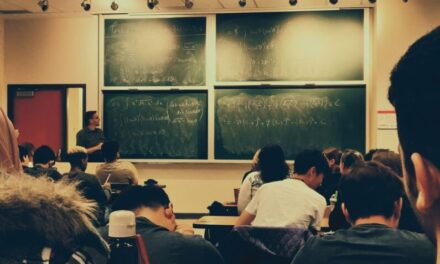If you’re in the process of marketing your business, you may be wondering how to use Google My Business effectively. We all know the power of Google, where just about everyone seems to have a mobile device and instant access to the online world. It’s the first place people turn to when they don’t know the answer to a question they need answered. But just how powerful is Google?
Google search was introduced to the world in 1997. Since its introduction, it has slowly dominated the market share of internet searches. According to a survey done by Statista.com earlier in the year, 88.47% of all searches on the internet were Google searches. Statista.com also noted that in July this year Bing accounted for just 2.72% of internet searches and China’s Baidu search engine 0.74%.
As can be seen from these statistics, Google is a force to be reckoned with, dominating searches made on the internet globally. It is this dominance that makes Google your go to place to draw traffic to your website or Google My Business (GMB) listing.
What is Google My Business?
Google My Business is a free and easy tool that helps manage a company’s online presence across the Google platform. This includes on search and in maps. By taking a few simple steps to verify your business information, you can help customers find your business and take action easily. You can also offer important or relevant information and updates about your business.
Google My Business allows you to manage how your business information appears across Google. Therefore, it’s important to learn how to use Google My Business. It’s worth repeating that this is a free service, allowing you to interact with customers new and old, and tell them all about your business.
More Website Traffic and Footfall
Having a Google My Business listing will bring traffic to your site when consumers make internet searches, this can be by searching for your business by name or by using a generic search for a type of business. For instance, “coffee houses wolverhampton”.
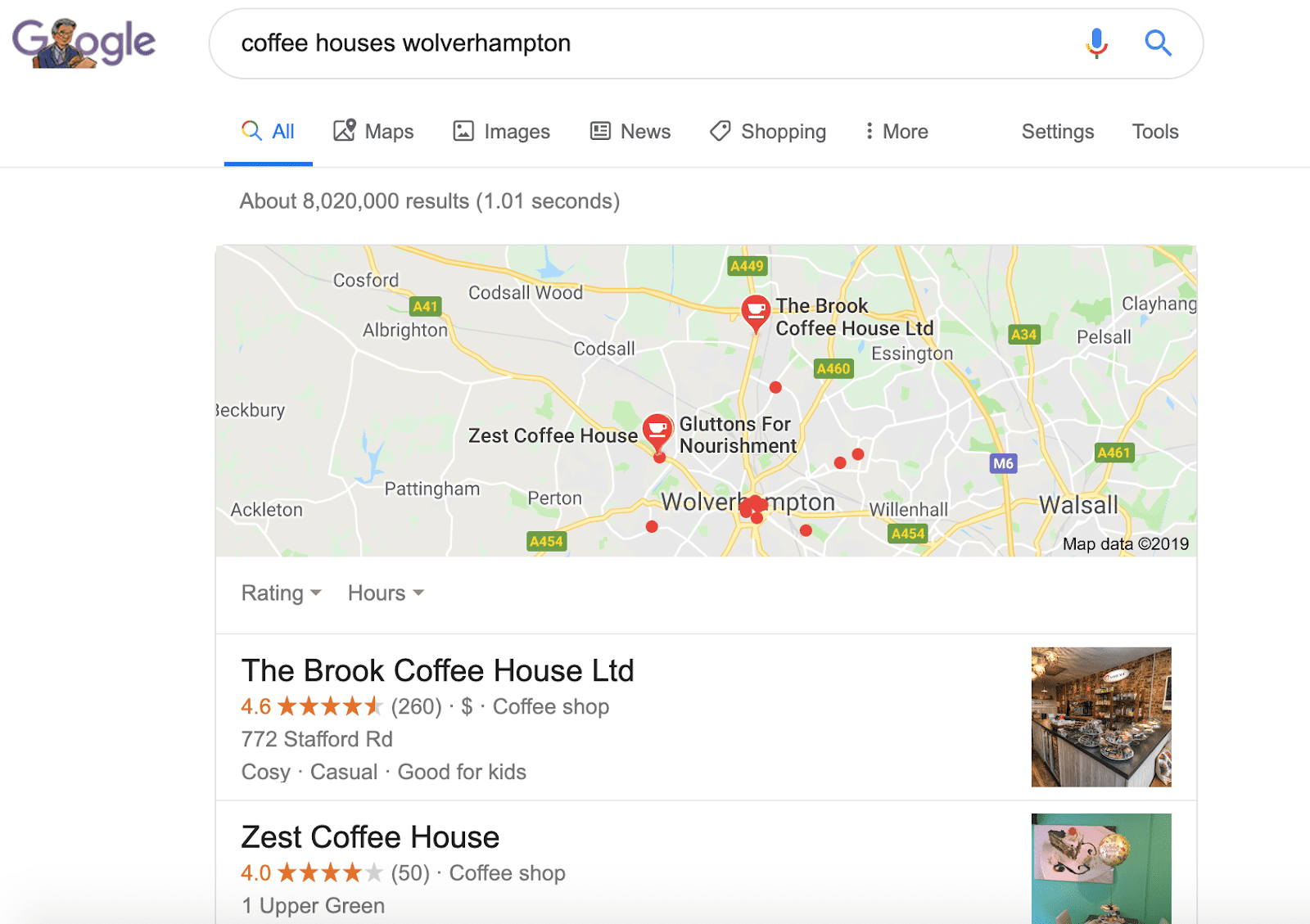
As you can see, this simple generic search brings back results of coffee shops in the Wolverhampton area. The consumer can then choose to visit one of these listings.
A search by business name, such as “The Brook Coffee House”, will produce a different result as can be seen below:
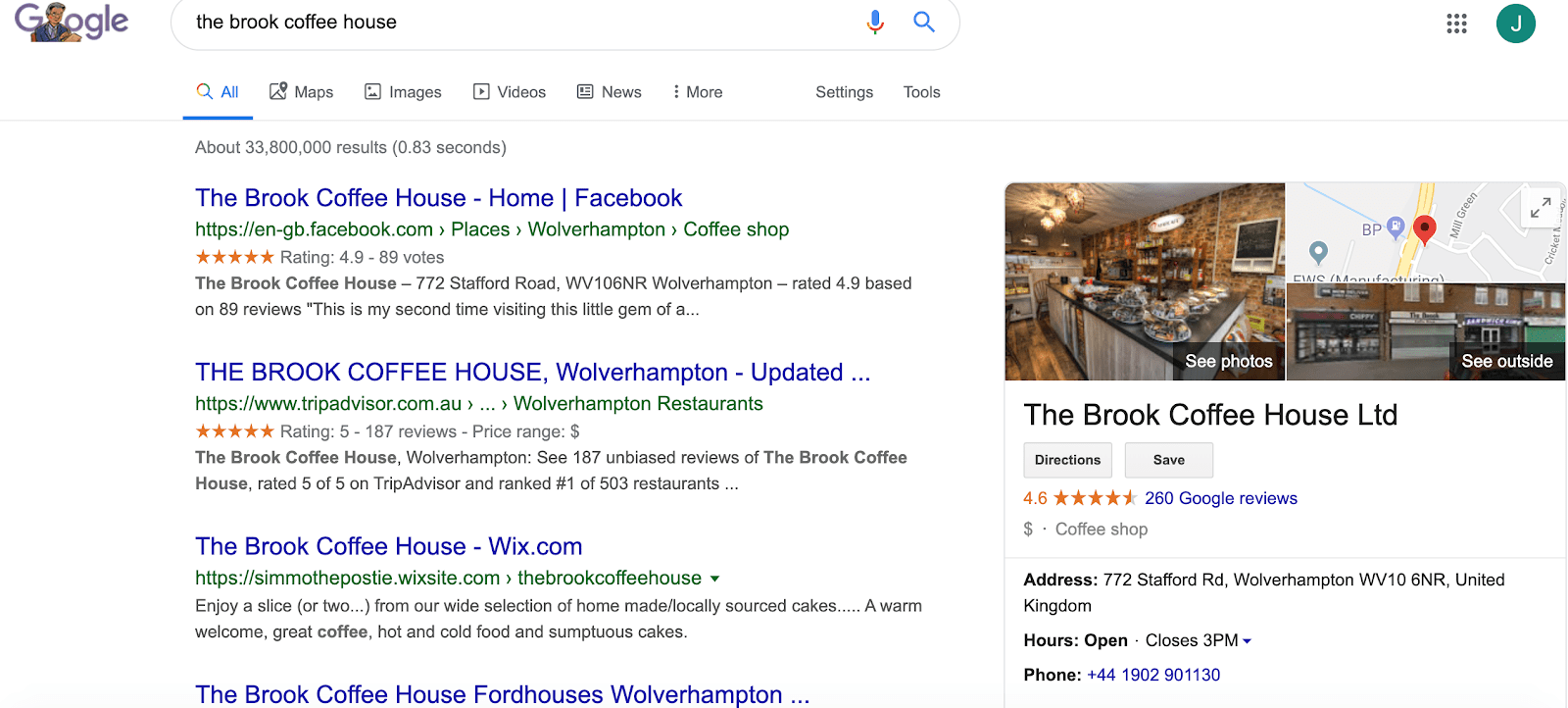
You can see from this search that much more essential information is available. For example, the business location, opening hours, telephone numbers, directions, Q&A and the all important reviews. All this information will help the user make a decision to visit your business.
Does my business need a Google My Business listing?
Before you learn how to use Google My Business, you may be wondering if your business actually needs it. Many businesses think that they have their bases covered by having a very professional and informative website. They are reluctant to take on any other platforms, thinking that it will be time consuming and labour intensive. The truth is that once you have claimed your Google My Business listing and set it up with the basic information, it is just a matter of maintaining it. Ensuring that all the information is kept up to date and adding any relevant content that you may have. Depending on your type of business, this could be anything from events to discounts.
Local Search
Google My Business is all about local searches. It goes without saying that if your business is not listed, then you will not appear on any of these local searches. This means your only way of attracting traffic will be via your website. That’s okay for people who already know about your business. But what about those that don’t? Users doing a local search will only get returns from listed businesses. With a GMB listing, you will put yourself on a level playing field with other businesses in your line of work.
If your a stats kind of person the following information will be of interest to you:
- 46% of all Google searches are looking for local information (source: GoGulf)
- 72% of consumers that did a local search,visited a store within 5 miles (source: Hubspot).
- 97% of people learn more about a local company online than anywhere else (source: SEO Tribunal).
- 88% of searches for local businesses on a mobile device either call or visit the business within 24 hours (source: Nectafy).
- 61% of mobile searchers are more likely to contact a local business if they have a mobile friendly site(source: Hubspot Marketing Statistics).
- 18% of local smartphone searches led to a purchase within 24 hours,only 7% of non local searches lead to a sale.(Source: Think With Google).
- 78% of location based mobile searches result in an offline purchase.(source: SEO Tribunal).
- Near Me or Close by type searches increased by more than 900% over 2 years.(source Chat Meter).
- 92% of searchers will pick businesses on the first page of local search results.(source: SEO Expert).
If you were in any doubt about whether your digital marketing strategy needs a Google My Business listing before, these findings should allay those doubts.
Put simply, if you do not have a Google My Business profile then you just cannot compete with other businesses in local search results.
How do I create a Google My Business listing?
- Log into your Google account or create one.
- Go to google.com/business and select ‘Manage Now’ in the top right hand corner.
- Enter your business name.
- Enter your business address.
- If you go to your customers locations rather than them come to you, check the box “I deliver goods and services to my customers”.
- Choose your business category. Choose the most accurate category possible, you’re essentially telling Google which type of customer should see your business listing.
- Add your business phone number or website URL.
- Choose a verification option.
How to Use Google My Business
Here at AIM Internet, our Digital Agency in Sandwell, we can teach you how to use Google My Business to optimise your business presence online. Once you have verified your business listing you will be able to personalise it and add content to it. To do this, go to the GMB dashboard then click on the listing you would like to work on; select “Info” then choose a section to fill out or update.
This is where you can flesh out your information and add important details. For example, phone numbers, opening hours, photographs that show your premises, etc. It is important at this stage to ensure that all the information is entered correctly. It would be extremely embarrassing if your telephone number or email address were wrong and customers were unable to reach you.
Optimise your listing with good quality photographs is the most important as it sits front and centre in your listing. After this you can add profile photos, which can show different views of your business premises. You should also consider adding photos of products or services you offer, action shots etc. If you are in the food and drinks business, show photos of the most popular items on your menu.
Videos can also be added but must not be longer than 30 seconds. If you choose to add videos ensure the quality is 720 resolution or above, and that the content is engaging.
How important are Google My Business reviews?
Google My Business reviews are very important. It goes without saying that negative reviews will damage your business. It is good business practice to try and avoid negative reviews by dealing with the perceived problem at the time. If your customer has informed you that they were not happy with something, you have a chance to rectify it there and then. It may turn a possible negative review into a positive one. Of course, they could just post a negative review without you knowing that they had a bad experience. In these instances, you should attempt to address the negative review with a response.
Great reviews will enhance your business profile and attract consumers to your business. You should also take time to respond to positive reviews, customers like to know that they have been seen. Google also uses reviews to evaluate your ranking. Therefore, good reviews will go a long way towards getting you on the first page in local searches.
Can I have a Google My Business account?
To qualify for a Google My Business listing you must personally interact with your customers during your designated business hours, as stipulated in your listing. You can work with your customers at your physical business premises or at the customers location. The basic rule is that the consumer must be able to contact your business during opening hours. Google have strict rules about who can have a GMB account and companies who offer direct sales from the internet do not qualify. When you create your Google My Business account you will not be able to proceed if your business does not fit the criteria.
In Summary
Local searches are being used more and more by consumers using mobile devices whilst on the move. Research by Google suggests that this will grow dramatically in the next year or two. If you want your business to grow during this exciting time and not get left behind then you must take advantage of this free service. The harsh truth is that if your business isn’t listed then you simply will not feature in local searches. The statistics have shown that sales and visits to businesses after a search are strong. If you do not take advantage of this service then you simply are not making the most of your business opportunities.
If you would like to learn more about how to use Google My Business then head to our website today. Alternatively you can contact AIM Internet, our digital agency in Sandwell, to find out more.
If you have found this article helpful, you may wish to read our previous article on Paid Search Marketing.
Digital Agency Sandwell.
All the latest Business News brought to you by AIM Internet.
AIM Internet specialise in digital marketing services that provide strategic online marketing solutions to grow your business. Contact us today to find out more.